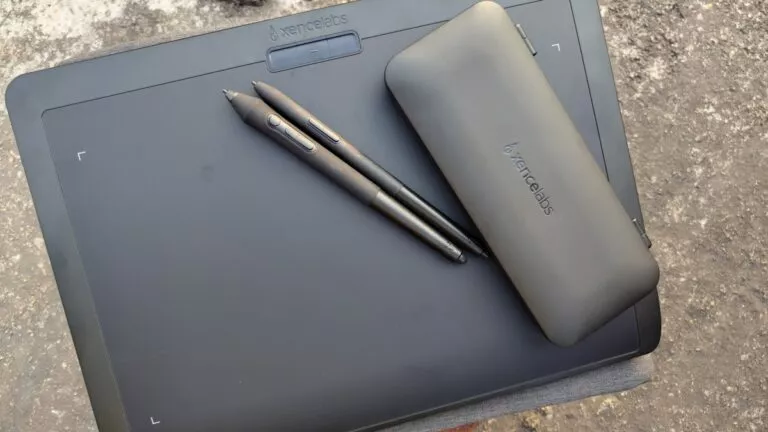Digital art has come a long way, all thanks to the ever-improving hardware and competition. A drawing pad referred to as a “Pen tablet,” is one of the first things you’ll need if you want to step into learning how to draw digital illustrations or drawings. You could look at offerings that’ll set you a few hundred bucks, or if you’re skilled enough, look at relatively higher-priced options for pin-point precision and features that make your life easy. One such Pen Tablet is the medium Xencelabs Pen Tablet.
Xencelabs sent us their medium Pen Tablet, and we’ve been using it for over a month now. For starters, Xencelabs is a firm that was founded by a few Wacom employees, a direct competitor to Xencelabs and many other Pen Tablet manufacturers in the world. After using the Xencelabs Pen Tablet, I think Wacom should be taking some notes because this could spill trouble in their business.
Xencelabs Medium Pen Tablet Review
Before we get into the specifics, here’s everything you’ll get in the box:
- Xencelabs Medium Pen Tablet
- A case with two pens — Thin and thick with extra nibs
- A glove
- Carrying case
- A USB Type-C cable
- USB adapter dongle
- Type-C to USB adapter
- Paperwork
Build Quality

The build quality of the tablet is top-notch. The build material feels like aluminum, but we couldn’t confirm since there’s no info regarding the same on the Xencelabs website. Although, with zero creaking sounds upon flexing the tablet, the overall build quality gets an A+ from us. The ever-so-slight shiny finish on the edges and the matte finish on the drawing surface evoke a premium feel. There’s a Xencelabs logo at the top alongside three buttons which we’ll get into later.
The top portion of the tablet houses a USB Type-C port, a power slider button to turn on the tablet, two LEDs — one for showing the power level and the other to show the connection status, and a Kensington lock; the rest of the sides are clean. The bottom of the tablet has four rubber pads to hold it in place while drawing. The lower portion curves downward, making it comfortable and giving you a seamless drawing experience.
The tablet is exceptionally thin at 8mm with 12.61 x 9.16 in and 10.33 x 5.8 in outer and inner dimensions, respectively. The aspect ratio is 16:9, and the 10-inch real estate makes it really comfortable to draw on by resting your palm. Its size makes it incredibly easy to hold in your hands, and the included cover is a cherry on top as it makes it easier to carry the tablet around.

Like the tablet, the quality of the pens is outstanding as well. For starters, the two included pens (take notes, Wacom) come in a sturdy plastic case that has a satisfying thud to it, and the etched Xencelabs branding atop adds an extra layer of premium-ness to the case. It houses a USB to Type-C female adapter, the dongle, extra tips, a ring to pull out the tips, and two pens — medium and large. Quite the package.
Xencelabs Pen Tablet: Performance
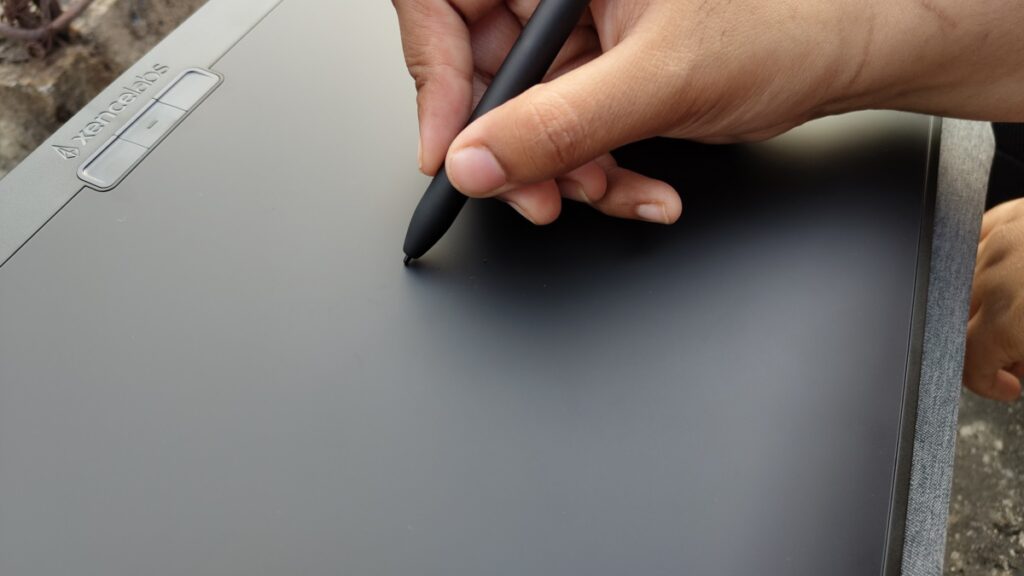
In our testing, the tablet performed exceptionally well. Thanks to the matte surface, gliding the pens on the area was a breeze. The glove, too, helped immensely to keep the smudges from the palm away from the surface, improving the overall experience. Now, we did not have access to Adobe suite, so we used our favorite open-source software GIMP for freeform drawing.